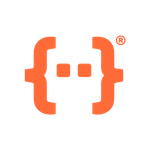A complete guide to setting up and using Jobman – for administrators and business owners.
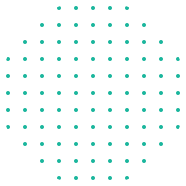

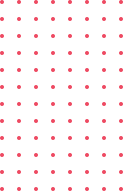
A complete guide to setting up and using Jobman – for administrators and business owners.
Course Instructor
Free
FREE
General Navigation and Usability
Getting Started
CRM Management
Lead Management
Job Management
Kiosk
Quoting
Catalogue Management and Inventory
Purchase Ordering and Inventory Picking
Reporting
Job Alerts and Forms
Payroll Set-Up and Time & Attendance
CAD/CAM Integration
Free
FREE